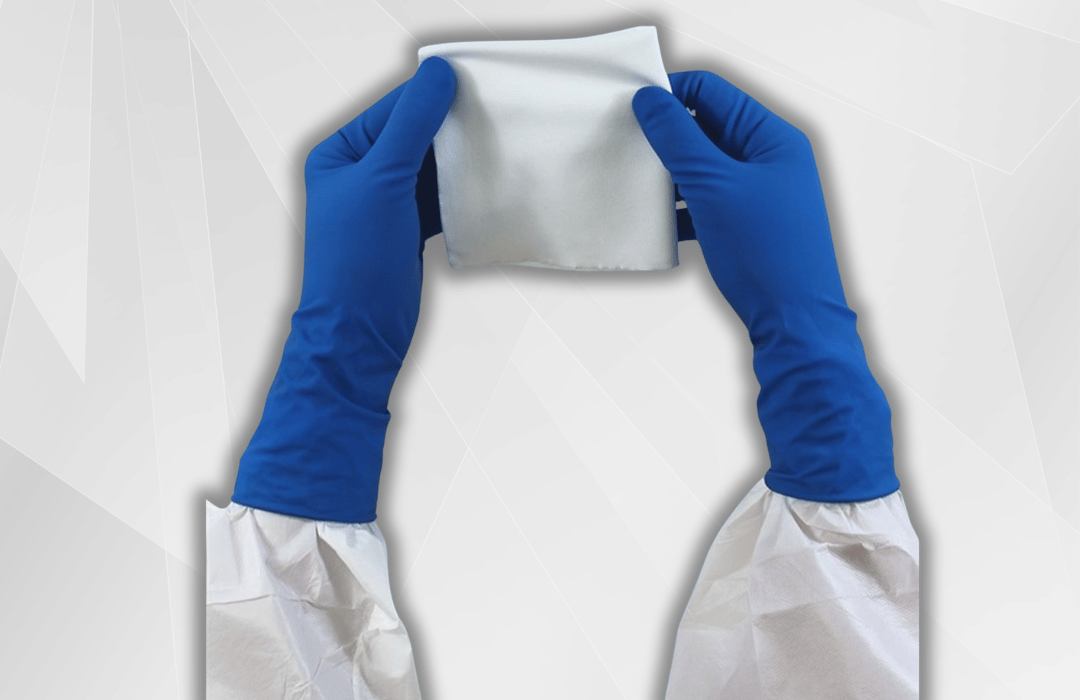How To Clean Clogged Print Heads
Published by Harmony Lab & Safety Supplies on Jan 09, 2024
How to Clean Printer Heads and Maintain Printer Performance
If your printer head nozzles are blocked or dried out, you’ll need to dissolve the dried ink to restore print quality.
If the built-in cleaning cycle doesn’t resolve poor or incomplete output, don’t rush to replace the printer head—it might not be necessary.

How to Manually Clean Print Heads
Follow these steps to manually clean your printer heads:
- Check your printer’s manual for print head location and instructions.
- Remove the ink cartridges and apply hot water or isopropyl alcohol to a cotton swab or use a self-saturating alcohol foam swab.
- Gently rub the swab against the print head to loosen dried ink. If the head is deep inside, use a dropper to apply 7-10 drops of isopropyl alcohol.
- Use a non-abrasive, dry foam swab to clean and dry the area.
- Run the printer’s cleaning cycle twice, let it sit overnight, and repeat the cleaning utility the next day if needed.
Tip: Wear latex gloves to keep ink off your hands. Regularly run cleaning cycles and cover the printer when not in use to avoid debris buildup.
Preventive Maintenance for Printers
Preventive maintenance is essential to prevent clogged printer heads. Follow these best practices:
- Never leave the printer with an empty cartridge; replace it or seal the print head in a plastic bag with a few drops of water.
- Print regularly to keep the print heads clear.
- Run cleaning cycles periodically.
- Cover the printer when not in use.
- Maintain a dust-free environment around the printer.
How to Clean Critical Environment Printers
Large-format digital printers (LFDPs) deliver exceptional print quality but require proper maintenance. Lint-free wipes are indispensable tools for maintaining these printers.
Proper care and cleaning of LFDPs ensure consistent performance and reduce the risk of costly repairs.
The Dangers of Using Incorrect Cleaning Equipment
Using industrial cleaning rags on delicate inkjet heads can cause severe damage. These rags shed fibers that interfere with inkjet performance, compromising print quality.
Investing in the right cleaning tools, such as lint-free wipes, is far more cost-effective than dealing with frequent repairs or poor-quality prints.
Why Choose Lint-Free Wipes?
Lint-free wipes are specifically designed for cleaning sensitive surfaces like printer heads. Benefits include:
- Non-Shedding: Lint-free cleanroom wipes remove particles without leaving fibers behind.
- Non-Abrasive: Prevent scratching or damaging delicate surfaces.
- High-Quality Materials: Made from cleanroom-grade polyester or nylon with sealed edges.
Using high-quality lint-free wipes ensures long-lasting printer performance and consistently superior print quality.
Conclusion
Regular cleaning and preventive maintenance, combined with high-quality tools like lint-free wipes, are essential for keeping your printer in top condition. Avoid costly breakdowns and maintain professional print quality with proper care.